Award Setup
New Award and Project ID
Your Post Award representative is responsible for obtaining your Award number and Project ID once the award negotiation has been finalized. This includes the uploading of the budget into the system and the activation of your Award/Project IDs
Notice to PI
Once your Award/Project ID has been activated, you will receive an email notification with the following information:
- Award Number
- Project ID Number(s)
- Award Amount
- Project Start and End Date
- Organization Department
- Fund/Class/Program Code
- Special Conditions
- System Access
- Pre Award & Post Award Contact Information
You will also receive a copy of the budget sheet showing how the funds have been uploaded into the system.
System Access
All employees have access to the PantherSoft Financials system once they are employed by the university and have been setup within the ADP HRPayroll system.
If your award includes budget for salary & wages, you will need to complete the Access Request form. Click here to access.
Budget
Please confirm that the budget that has been uploaded is correct. Make sure that it is accurate and consistent with the final award documentation. Please contact your Post Award representative, if you notice any discrepancies.
Other Award Terms to Consider/Review
- Deadlines for Deliverables
- Deadlines for Progress and Annual Reports
- Restrictions, such as Travel, Budget Modifications or Equipment Purchase
- Cost Share Commitments
- Any other Special Conditions
Establish a filing system to keep all back up documentation of your transactions, i.e. copies of invoices, personnel contracts, travel reimbursement receipts with agendas, etc. It will become helpful at closeout time or in the event of an audit.
Do you need assistance or have any questions related to your new award? Please contact your Post Award Representative.
New Award and Project ID
Your Post Award representative is responsible for obtaining your Award number and Project ID once the award negotiation has been finalized. This includes the uploading of the budget into the system and the activation of your Award/Project IDs
Notice to PI
Once your Award/Project ID has been activated, you will receive an email notification with the following information:
|
Award Number
|
|
Project ID Number(s)
|
|
Award Amount
|
|
Project Start and End Date
|
|
Organization Department
|
|
Fund/Class/Program Code
|
|
Special Conditions
|
|
System Access
|
|
Pre Award & Post Award Contact Information
|
You will also receive a copy of the budget sheet showing how the funds have been uploaded into the system.
System Access
All employees have access to the PantherSoft Financials system once they are employed by the university and have been setup within the ADP HRPayroll system.
If your award includes budget for salary & wages, you will need to complete the Access Request form. Click here to access.
Budget
Please confirm that the budget that has been uploaded is correct. Make sure that it is accurate and consistent with the final award documentation. Please contact your Post Award representative, if you notice any discrepancies.
Other Award Terms to Consider/Review
|
Deadlines for Deliverables
|
|
Deadlines for Progress and Annual Reports
|
|
Restrictions, such as Travel, Budget Modifications or Equipment Purchase
|
|
Cost Share Commitments
|
|
Any other Special Conditions
|
Establish a filing system to keep all back up documentation of your transactions, i.e. copies of invoices, personnel contracts, travel reimbursement receipts with agendas, etc. It will become helpful at closeout time or in the event of an audit.
Do you need assistance or have any questions related to your new award? Please contact your Post Award Representative.